| Anchor |
|---|
| inductionbookingforms |
|---|
| inductionbookingforms |
|---|
|
| Competency | Competency Requirements | Upload Requirements |
|---|
Examples | Mount Pleasant Mine Contractor Appointment Form | Contractor details - must be fully completedSelect appointments - Position/Qualifications - tick appropriate boxNOTE:Any Trainee, or person that is in training and attending Mount Pleasant to undertake work, needs to be listed as a "Traders Assistant/Labourer" and their job role title is to include "Trainee". | Mount Pleasant Onboarding Booking Request Form | - Inductee Information - Must complete all sections
- Complete pass-outs if required
- Authorisations/Appointments Requested - tick appropriate box (Not mandatory to complete)
- Requested by - Name and date must be completed
- Must be approved by Thiess - name, role, signature and date must be shown in site pre-approval sign off section of form
- If previous version of form has been uploaded (where authorised Mach Energy approvers names aren't already listed on the form), the form is still able to be accepted providing one of the Mach Energy - Authorised Approvers have signed off on this
| - Issue date - Date approved by Thiess
|  Image Removed Image Removed| Upload Requirements |
|---|
| Mount Pleasant Induction and Authorisation Request | - Must upload the Mount Pleasant Induction and Authorisation Request form version 5.0
- Inductee Details - Must complete all sections. Pegasus ID - optional | Vehicle Registration - optional
- Competencies / Skills / Tasks / Activities to be Conducted On Site – Must be fully completed.
- Site Access Pre-Approval Sign-Off – Must be signed by Department Manager
- Please note: Project Manager / Delegate authorisation not required for induction booking
Note: If the worker is performing Electrical and/or Mechanical work on-site, they must also complete the Appointment form(s) and submit for approval with induction request. Click HERE to download the approval form and/or the appointment form/s. | - Issue date - Date approved by Thiess
|
|
| Expand |
|---|
| title | Thiess - Mount Pleasant Appointment Form |
|---|
|
| Competency | Competency Requirements | Upload Requirements | Upload Requirements |
|---|
Mount Pleasant Mine Contractor Appointment Form | - Must be the Mount Pleasant Mechanical Appointment Letter – version 1.0
OR the Mount Pleasant Qualified Electrical Tradesperson Appointment Letter version 1.0 - Name, position, Company must be completed
- The appointee section - must print name, signature and date
- Qualification must be provided that comply with the Mechanical Skills Matrix - version 8.2
- The Statutory Engineer - must print name, signature and date.
Click HERE to download the appointment form/s.
Click HERE for a list of authorised approvers | |
|
|
|