| Expand |
|---|
| title | Personal Accident, Injury and Sickness |
|---|
| Click HERE to be redirected to the confluence page which is specific to all Pegasus Safety Personal Accident, Injury and Sickness
| expand | | title | Professional Indemnity |
|---|
|
Certification
| Certification Requirements | Upload Requirements | Examples |
|---|
| Anchor |
|---|
| professionalindemnity | professionalindemnity | Personal Accident, Injury and Sickness - There is no minimum amount for Income Protection and the amount does not need to be recorded
- Must be current
- Must specify Income Protection or Accident and Sickness
- Policy will be in an individuals name
NOTE: If the policy is paid on a monthly basis, the document must show when the recent payment was made or when the next payment is due
| - Issue Date = Start of coverage date listed on policy
- Expiry Date = Coverage end date listed on policy (If the policy is paid on a monthly basis the expiry will be set when the next payment is due)
- Insurer = Insurer will be listed in policy content
- Policy Number = as specified on the policy
- Item = Income Protection or Accident and Sickness as specified on the policy
- Amount Description = not required
- Amount = not required
|
|
|
| Expand |
|---|
| title | Professional Indemnity |
|---|
|
| Certification | Certification Requirements | Upload Requirements | Examples |
|---|
| Anchor |
|---|
| professionalindemnity |
|---|
| professionalindemnity |
|---|
|
Insurance.Professional Indemnity.Cert of Currency | - Business Name and ABN needs to match. If it doesn't match, government certified evidence must be provided to link the ABN or business names together. This is ideally a letter or download from ABR showing the linkage
- The minimum amount for Professional Indemnity Insurance is $10,000,000 AU
- If the policy amount is not in AUD a conversion at the time of processing is to completed to ensure the non AUD amount is greater then the 10,000,000 AUD amount
- Must be current
- Must state one of the accepted types as listed in the below table
- If the policy does not list one of the accepted types a Product Disclosure Statement (PDS) is required before escalation.
- If PDS states on of the accepted types – the insurance and PDS needs to be uploaded together for approval
- If the PDS does not specify Professional Indemnity it will be escalated
| Accepted |
|---|
Professional Indemnity Errors & Omissions Professional Liability |
Self Insurance - If the company indicates 'Self Insured' = Letter to be uploaded from the governing body which has approved the self insurance;
please click on the following link to see the current list of approved Self Insured companies in Australia: http://www.srcc.gov.au/self_insurance/current_licensees..
NOTE: If the policy is paid on a monthly basis, the document must show when the recent payment was made or when the next payment is due | - Issue Date = Start of coverage date listed on policy
- Expiry Date = Coverage end date listed on policy (If the policy is paid on a monthly
basis the expiry will be set when the next payment is due) - Insurer = Insurer will be listed in policy content
- Policy Number = as specified on the policy
- Item = Professional Indemnity
- Amount Description = Same as item
- Amount = as specific on policy (must for a minimum of $10,000,000 AU)
|
|
|
| Expand |
|---|
|
| Certification | Certification Requirements | Upload Requirements | Examples |
|---|
| Anchor |
|---|
| travelandexpatinsurance |
|---|
| travelandexpatinsurance |
|---|
|
Insurance.Liability.Travel/Expat Insurance | - Business Name and ABN needs to match. If it doesn't match, government certified evidence must be provided to link the ABN or business names together. This is ideally a letter or download from ABR showing the linkage;
- Insurance must be current
NOTE: If the policy is paid on a monthly basis, the document must show when the recent payment was made or when the next payment is due
| - Issue Date = Start of coverage date listed on policy
- Expiry Date = Coverage end date listed on policy (If the policy is paid on a monthly
basis monthly basis the expiry will be set when the next payment is due) - Insurer = Insurer will be listed in policy content
- Policy Number = as specified on the policy
- Item = Type of of coverage
- Amount Description = Same as item
- Amount = as specified on policy
NOTE: This will be sent to site for approval |
|
|
| Expand |
|---|
| title | Public / Product Liability |
|---|
|
| Certification | Certification Requirements | Upload Requirements | Examples |
|---|
| Anchor |
|---|
| publicandproductliability |
|---|
| publicandproductliability |
|---|
|
Insurance.Liability.Public and / or Product | - Business Name and ABN needs to match. If it doesn't match, government certified evidence must be provided to link the ABN or business names together. This is ideally a letter or download from ABR showing the linkage;
- Must show minimum of $10 million AUD public liability insurance cover for any one occurrence for all category 3 contractors. Categories higher than this (1B or 2) must show $20 million AUD). Coverage amount must be recorded on policy.
- If the policy amount is not in AUD a conversion at the time of processing, this is to be completed to ensure the non AUD amount is equivalent to OR greater then the AUD amount
- Insurance must be current
- If the company supplies a 'requires approval' policy type (as listed in below table) a Product Disclosure Statement (PDS) is required before escalation.
- If PDS states Public Liability coverage – the insurance and PDS needs to be uploaded together for approval
- If the PDS does not specify Public Liability it will be escalated
| Accepted | Requires Approval | Not Accepted |
|---|
Public Liability Public and Products Liability Broadform Liability General Liability Umbrella Liability | Business Liability Legal Liability **
| IT Liability |
** If the type of insurance is Legal Liability, however the amount states Public and Products or Public or one of the accepted types of insurance we would approve. If the type of insurance is Legal Liability and the amount only states Limit of Liability or Legal Liabilty then we would require site approval for this
Note: Insurance types can be listed in the limit section of the policy. Eg. Under the Class or description it may refer to General Liability however under the limit or interest insured section if it refers specifically to an accepted type listed above this would be deemed acceptable.
Self Insurance - If the company indicates 'Self Insured' = Letter to be uploaded from the governing body which has approved the self insurance;
please click on the following link to see the current list of approved Self Insured companies in Australia: http://www.srcc.gov.au/self_insurance/current_licensees.
NOTE: If the policy is paid on a monthly basis, the document must show when the recent payment was made or when the next payment is due | - Issue Date = Start of coverage date listed on policy
- Expiry Date = Coverage end date listed on policy (If the policy is paid on a monthly
basis monthly basis the expiry will be set when the next payment is due) - Insurer = Insurer will be listed in policy content
- Policy Number = as specified on the policy
- Item = Type of of coverage / policy (i.e. Public & Products Liability, Public Liability, Broadform Liability, General & Public LiabilityAmount Description = Same as itemType of of coverage / policy (i.e. Public & Products Liability, Public Liability, Broadform Liability, General & Public Liability
- Amount Description = The type of cover where its liability limit covers any one occurrence (e.g. if the limit of indemnity states $10M any one occurrence in respect of public liability AND in the aggregate in respect of the product liability, we will only record public liability as the amount description)
- Amount =

Pegasus staff CLICK HERE for additional information on this prior to verification of the file
| |
|
| Expand |
|---|
| title | Workers Compensation |
|---|
|
| Expand |
|---|
|
| Certification Requirements | Upload Requirements | Examples |
|---|
| ACT Workers Compensation | Ensure the company / employer name shown on the workers compensation document matches the ‘Company’ field data within Onsite P/L / Pty LTD / Pty Limited can be accepted in any of these forms if also listed as the name in the system Aust / Australia can be accepted in any of these forms if also listed as the name in the system Ttee (means trust) this is acceptable as long as the rest of the name matches If document is addressed to a slightly different name however the Legal or Trading name is listed on the certificate of currency and matches this is acceptable If documented refers to ‘Self Insurance / Insurer’ please escalate. Do not return
Ensure the coverage references ‘ACT’ or ‘Australian Capital Territory’ as shown in the below examples

OR

OR

- Verified doc must be Workers Compensation for ACT
| Note: Normally the ‘start date’ and ‘end date’ can be recorded as the certificate validity from and to dates as shown below: 
Ensure the insurer listed on the workers compensation document is listed in the ‘Insurer’ field within Onsite. Usually this can be foundon the letterhead or in the footer eg. GIO, Allianz, CGU Enter the employer number / policy number shown in the document in the ‘Policy Number’ field within Onsite. - Enter ACT Workers Compensation in the ‘Item’ field within Onsite
|
|
|
| Expand |
|---|
| | Expand |
|---|
| | Certification | Certification Requirements | Upload Requirements | Examples |
|---|
| NSW Workers Compensation | Ensure the company / employer name shown on the workers compensation document matches the ‘Company’ field data within Onsite P/L / Pty LTD / Pty Limited can be accepted in any of these forms if also listed as the name in the system Aust / Australia can be accepted in any of these forms if also listed as the name in the system Ttee (means trust) this is acceptable as long as the rest of the name matches If document is addressed to a slightly different name however the Legal or Trading name is listed on the certificate of currency and matches this is acceptable If documented refers to ‘Self Insurance / Insurer’ please escalate. Do not return - Ensure there is a ‘NSW Scheme Logo’ displayed on the document.

OR 
OR
Note: For policies with icare shown you will need to ensure you also include the second page which is generally where it references NSW. OR - Verified doc must be Workers Compensation for NSW

| Note: Normally the ‘start date’ and ‘end date’ can be recorded as the certificate validity from and to dates as shown below: 
Ensure the insurer listed on the workers compensation document is listed in the ‘Insurer’ field within Onsite. Usually this can be found on the letterhead or in the footer eg. GIO, Allianz, CGU Enter the policy number shown in the document in the ‘Policy Number’ field within Onsite. - Enter NSW Workers Compensation in the ‘Item’ field within Onsite
| |
|
|
| Expand |
|---|
|
| Certification Requirements | Upload Requirements | Examples |
|---|
| NT Workers Compensation | Ensure the company / employer name shown on the workers compensation document matches the ‘Company’ field data within Onsite P/L / Pty LTD / Pty Limited can be accepted in any of these forms if also listed as the name in the system Aust / Australia can be accepted in any of these forms if also listed as the name in the system Ttee (means trust) this is acceptable as long as the rest of the name matches If document is addressed to a slightly different name however the Legal or Trading name is listed on the certificate of currency and matches this is acceptable If documented refers to ‘Self Insurance / Insurer’ please escalate. Do not return - Ensure the coverage references ‘NT’ or ‘Northern Territory’ as shown in the below examples

OR 
- Verified doc must be Workers Compensation for NT
| Note: Normally the ‘start date’ and ‘end date’ can be recorded as the certificate validity from and to dates as shown below: 
Ensure the insurer listed on the workers compensation document is listed in the ‘Insurer’ field within Onsite. Usually this can be found on the letterhead or in the footer eg. GIO, Allianz, CGU Enter the employer number / policy number shown in the document in the ‘Policy Number’ field within includes the Nationally Recognised Training.Onsite. - Enter NT Workers Compensation in the ‘Item’ field within Onsite
|
|
|
| Expand |
|---|
|
| Certification Requirements | Upload Requirements | Examples |
|---|
| QLD Workers Compensation | Ensure the company / employer name shown on the workers compensation document matches the ‘Company’ field data within Onsite P/L / Pty LTD / Pty Limited can be accepted in any of these forms if also listed as the name in the system Aust / Australia can be accepted in any of these forms if also listed as the name in the system Ttee (means trust) this is acceptable as long as the rest of the name matches If document is addressed to a slightly different name however the Legal or Trading name is listed on the certificate of currency and matches this is acceptable If documented refers to ‘Self Insurance / Insurer’ please escalate. Do not return - Ensure there is a ‘WorkCover Queensland Logo’ displayed on the document.

- Verified doc must be Workers Compensation for QLD
| Note: Normally the ‘start date’ and ‘end date’ can be recorded as the certificate validity from and to dates as shown below: 
| |
|
| Expand |
|---|
|
| Certification Requirements | Upload Requirements | Examples |
|---|
| SA Workers Compensation | Ensure the company / employer name shown on the workers compensation document matches the ‘Company’ field data within Onsite P/L / Pty LTD / Pty Limited can be accepted in any of these forms if also listed as the name in the system Aust / Australia can be accepted in any of these forms if also listed as the name in the system Ttee (means trust) this is acceptable as long as the rest of the name matches If document is addressed to a slightly different name however the Legal or Trading name is listed on the certificate of currency and matches this is acceptable If documented refers to ‘Self Insurance / Insurer’ please escalate. Do not return - Ensure there is a ‘Government of South Australia’ Logo displayed on the document.

Note for SA Workers Compensation: For SA workers compensation document uploads you may note there is no end date recorded on the document. If this is the case, enter the last day of the finanical year as the end date for this cert – The last day of the financial year every year falls on the 30th June. E.g: If you receive an SA Workers Compensation document upload that shows ‘This employer is registered from 06/08/2004, the next upcoming ‘last day of the financial year’ is 30/06/2016 which can be entered as the end date despite not being shown on the document. | Note: Normally the ‘start date’ and ‘end date’ can be recorded as the certificate validity from and to dates as shown below:

|
|
|
| Expand |
|---|
|
| Certification Requirements | Upload Requirements | Examples |
|---|
| TAS Workers Compensation | Ensure the company / employer name shown on the workers compensation document matches the ‘Company’ field data within Onsite P/L / Pty LTD / Pty Limited can be accepted in any of these forms if also listed as the name in the system Aust / Australia can be accepted in any of these forms if also listed as the name in the system Ttee (means trust) this is acceptable as long as the rest of the name matches If document is addressed to a slightly different name however the Legal or Trading name is listed on the certificate of currency and matches this is acceptable If documented refers to ‘Self Insurance / Insurer’ please escalate. Do not return - Ensure the coverage references ‘TAS’ or ‘Tasmania’ as shown in the below examples

OR 
OR 
- Verified doc must be Workers Compensation for TAS
| Note: Normally the ‘start date’ and ‘end date’ can be recorded as the certificate validity from and to dates as shown below: 
Ensure the insurer listed on the workers compensation document is listed in the ‘Insurer’ field within Onsite. Usually this can be foundon the letterhead or in the footer eg. GIO, Allianz, CGU Enter the employer number / policy number shown in the document in the ‘Policy Number’ field within Onsite. - Enter TAS Workers Compensation in the ‘Item’ field within Onsite
| |
|
| Expand |
|---|
|
| Certification Requirements | Upload Requirements | Examples |
|---|
| VIC Workers Compensation | Ensure the company / employer name shown on the workers compensation document matches the ‘Company’ field data within Onsite P/L / Pty LTD / Pty Limited can be accepted in any of these forms if also listed as the name in the system Aust / Australia can be accepted in any of these forms if also listed as the name in the system Ttee (means trust) this is acceptable as long as the rest of the name matches If document is address to a slightly different name however the Legal or Trading name is listed on the certificate of currency and matches this is acceptable If document is addressed to a slightly different name however the Legal or Trading name is listed on the certificate of currency and matches this is acceptable If documented refers to ‘Self Insurance / Insurer’ please escalate. Do not return - Ensure there is a ‘Worksafe Victoria’ logo or ‘Authorised Agent of the Victorian WorkCover Authority’ displayed on the document.

OR 
- Verified doc must be Workers Compensation for VIC
| Note: Normally the ‘start date’ and ‘end date’ can be recorded as the certificate validity from and to dates as shown below: 
Ensure the insurer listed on the workers compensation document is listed in the ‘Insurer’ field within Onsite. Usually this can be found on the letterhead or in the footer eg. GIO, Allianz, CGU Enter the employer number / policy number shown in the document in the ‘Policy Number’ field within Onsite. - Enter VIC Workers Compensation in the ‘Item’ field within Onsite
|
|
|
| Expand |
|---|
|
| Certification Requirements | Upload Requirements | Examples |
|---|
| WA Workers Compensation | Ensure the company / employer name shown on the workers compensation document matches the ‘Company’ field data within Onsite P/L / Pty LTD / Pty Limited can be accepted in any of these forms if also listed as the name in the system Aust / Australia can be accepted in any of these forms if also listed as the name in the system Ttee (means trust) this is acceptable as long as the rest of the name matches If document is addressed to a slightly different name however the Legal or Trading name is listed on the certificate of currency and matches this is acceptable If documented refers to ‘Self Insurance / Insurer’ please escalate. Do not return - Ensure the coverage references ‘WA’ or ‘Western Australia’ as shown in the below examples

OR

OR 
OR

- Verified doc must be Workers Compensation for WA
| Note: Normally the ‘start date’ and ‘end date’ can be recorded as the certificate validity from and to dates as shown below: 
Ensure the insurer listed on the workers compensation document is listed in the ‘Insurer’ field within Onsite. Usually this can be foundon the letterhead or in the footer eg. GIO, Allianz, CGU Enter the employer number / policy number shown in the document in the ‘Policy Number’ field within Onsite. Enter WA Workers Compensation in the ‘Item’ field within Onsite
|
|
|
|
|